| To observe around you, hold down the left mouse button then move the cursor. |
To move around, press the arrow keys on the keyboard or use WASD keys like in an fps game :
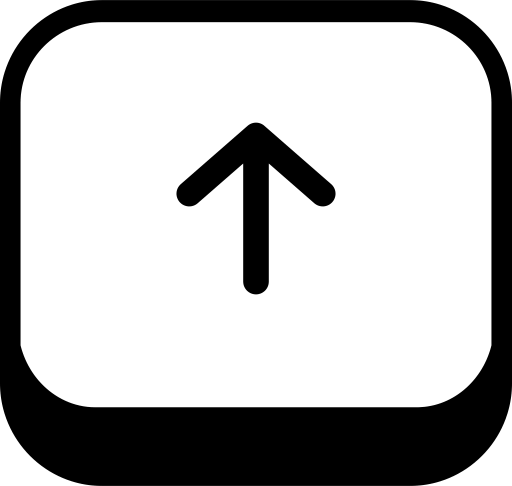 | up key to move forward |
| down key to go back | |
| left key to move left | |
| right key to move right |
| OR |
| W key to move forward | |
| S key to going back | |
| A key to move left | |
| D key to move right |
Use both the keys and the left mouse button to move freely.
The icons at the bottom right of the screen are useful when you are on the move:
| change camera (shortcut C) | |
| full screen (shortcut X) | |
| fly (shortcut F) | |
| walk (shortcut M) |
Ready for discovery? Here is the list of worlds to explore.
Remember to use the phone/tablet in landscape mode for better navigation comfort.
Move your finger anywhere on the screen to move. If you want advanced navigation use the two circles at the bottom of your screen :
 | To observe around you, press the eye circle and move the right thumb up / down / left / right |
 | To move, press the footprint circle and move the left thumb up / down / left / right |
Use both the footprint circle and eye circle to move around freely.
The icons at the bottom right of the screen are useful when you are on the move:
| change camera | |
| full screen | |
| fly | |
| walk |
If severe slowdowns occur, try the experiment from a computer.
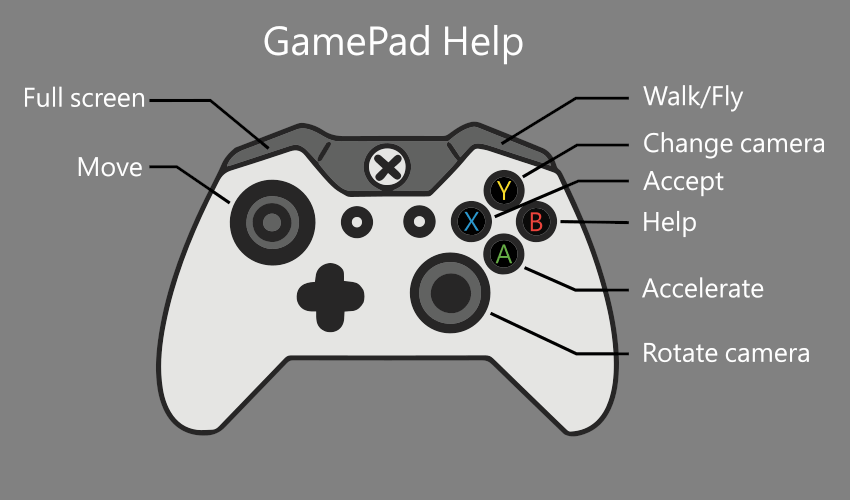
Use your Xbox gamepad controller to navigate and interact with worlds.
If you want to try on Xbox One / Series S / Series X, please open the Microsoft Edge browser on your console and then go to virtualworlds.fun and choose one world.
Once in a world, click on the gamepad controller icon to switch from browsing control into game control. To return to browsing control hold long the menu button of you gamepad.
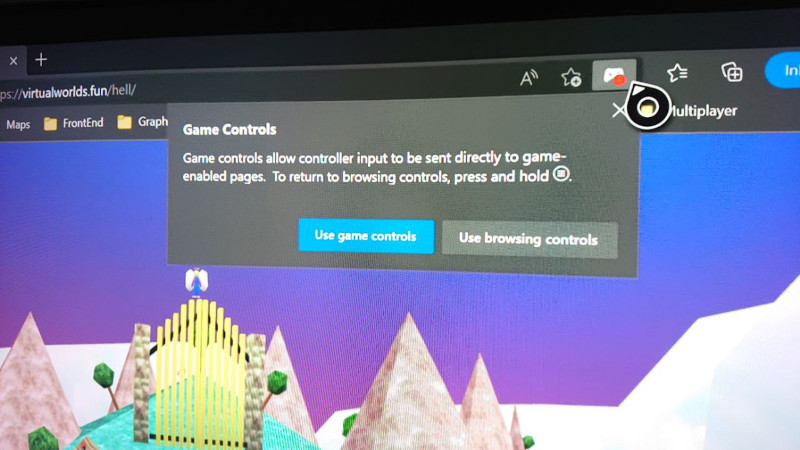
Most of the worlds run smoothly between 40 and 60 fps even on the first generation of Xbox One.
Ready for discovery? Here is the list of worlds to explore
Please do not hesitate to contact me if this page has not answered all of your questions.
Credits: Xbox gamepad controller SVG by Courtney Lopez from svgart